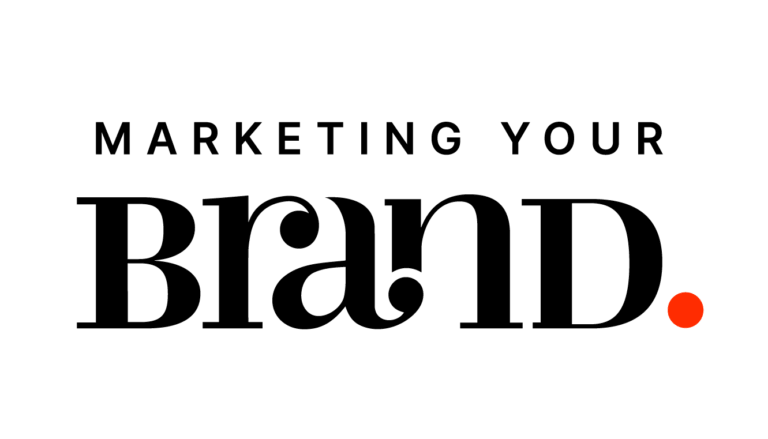So. You’ve got a great brand, customers, and a thriving WordPress website that you have spent hours perfecting and promoting. You might think that the hard part is over – but don’t forget that website owners face a never-ending supply of internal and external threats. Maintaining a WordPress website goes far beyond the initial setup and occasional content updates. Without proper ongoing care, your website could quickly become vulnerable to security threats, performance issues and other problems that could harm your online presence and your conversion rate. That’s why we offer our WordPress Maintenance Package. It’s designed to help keep your website safe, smooth, up-to-date, secure and online at all times, so that you can stay ahead of the curve.
It takes 4-6 hours every month to do proper maintenance, and if “less experienced or cheap” update packages use automated updates instead of manual checks and protocols and that allows for mistakes that can completely crash a site or leave it open to hackers stealing data and payment details from website visitors.
The Technical Aspects of Ongoing WordPress Maintenance
Ensure OS Packages Are Up-to-Date
Maintaining the integrity and security of your server begins with ensuring that all operating system (OS) packages are up-to-date. This includes applying the latest patches and updates to your Linux distribution via package managers like yum or apt-get. Keeping these packages current protects your server from vulnerabilities that could be exploited by attackers. Regular updates also ensure compatibility with other software components like cPanel/WHM, PHP, and MySQL, reducing the risk of conflicts that can lead to downtime or degraded performance.
Change SSH Port to a Non-Standard Port
To mitigate brute force attacks on your server, it is best practice to change the SSH port from the default port 22 to a non-standard port. This simple change significantly reduces the likelihood of automated attacks that target standard ports. You can modify the SSH configuration file located at /etc/ssh/sshd_config to specify a custom port, which should then be allowed through your server’s firewall. After making this change, remember to restart the SSH service for the new configuration to take effect.
Add Your SSH Key to authorized_keys for Secure Access
For enhanced security when accessing your server, use SSH key authentication instead of password authentication. First, generate an SSH key pair on your local machine, then add the public key to the ~/.ssh/authorized_keys file on your server. This setup ensures that only devices with the corresponding private key can access the server, significantly reducing the risk of unauthorised access. Make sure the .ssh directory and authorized_keys file have the correct permissions (700 for the directory, 600 for the file) to prevent unauthorised alterations.
Disable Password Authentication
To further harden your server’s security, disable password authentication entirely. This forces all users to authenticate using SSH keys, which are far more secure than passwords. To do this, edit the SSH configuration file (/etc/ssh/sshd_config), set PasswordAuthentication to no, and restart the SSH service. Disabling password authentication minimises the risk of brute force attacks and ensures that only pre-authorised users can access the server.
Do Not Expose Anything Publicly That Needs to be Exposed
Exposing sensitive services or directories to the public internet increases the risk of them being targeted by malicious actors. Ensure that only necessary services are publicly accessible and that others are restricted behind a firewall or VPN. For example, database management systems like MySQL should not be accessible from the public network unless absolutely necessary. Employ firewall rules and security groups to control access, allowing only trusted IP addresses or networks to connect to these services.
cPanel/WHM Management
Effective management of cPanel and WHM (Web Host Manager) is crucial for maintaining a secure and efficient web hosting environment. To ensure the smooth operation of your server, it is essential to keep cPanel updated to the latest version. Regular updates include critical security patches and performance enhancements that protect your server from vulnerabilities. Moreover, it is important to ensure that your operating system is the most up-to-date version supported by cPanel/WHM. This guarantees compatibility and stability across your hosting environment. Additionally, installing security scripts from ConfigServer, particularly the ConfigServer Security and Firewall (CSF), provides an additional layer of protection by monitoring and managing potential threats.
Security Updates
Keeping your server secure involves regular application of security updates. This process begins with accessing the WHM dashboard and navigating to “Server Configuration” > “Update Preferences.” Here, you can choose your preferred update tier, with “STABLE” being recommended for production environments. Enabling automatic updates ensures that your server receives critical security patches promptly, reducing the risk of exploitation. Regularly monitoring and applying these updates is essential for maintaining the integrity of your server.
Backup Verification
Reliable backups are a cornerstone of disaster recovery planning. Within WHM, the “Backup Configuration” section allows you to schedule and manage backups, ensuring that they run without errors. However, it’s not enough to simply schedule backups; you must also periodically restore a backup in a test environment to verify its integrity. This practice confirms that your backups are complete and functional, providing peace of mind that your data can be recovered in the event of a failure or breach.
Malware Scans
Regular malware scanning is a critical component of server maintenance. Installing a reliable antivirus software like ClamAV allows you to perform thorough scans of your server’s file system. Through SSH, you can execute commands such as clamscan -r /home to scan directories for malicious files. Scheduling regular scans and responding promptly to any threats detected helps safeguard your server from potential compromises.
Resource Monitoring
Monitoring your server’s resources is essential for maintaining optimal performance. WHM’s “Server Status” tool provides real-time insights into CPU, RAM, and disk usage, helping you identify and address resource bottlenecks. For more granular analysis, tools like top or WHM’s “Process Manager” can be used to identify resource-intensive processes that may need to be optimised or terminated. Proactive resource monitoring helps prevent slowdowns and ensures that your server operates efficiently.
SSL Certificate Checks
SSL certificates are vital for securing communications between your server and users. To maintain the security of these communications, regularly use tools like SSL Labs to check the validity and security of your SSL certificates. Within WHM, the “SSL/TLS Status” feature allows you to set up notifications for upcoming certificate expirations, ensuring timely renewals. Keeping your SSL certificates up-to-date not only protects your users but also boosts your site’s trustworthiness and search engine rankings.
Log Analysis
Log analysis provides invaluable insights into your server’s activities and potential security incidents. By accessing raw log files via WHM or SSH, you can track server events and user actions. Tools like AWStats or cPanel’s “Metrics Editor” can help visualise and analyse this data, making it easier to identify patterns, troubleshoot issues, and detect suspicious behaviour. Regular log analysis enables you to maintain a clear understanding of your server’s health and security.
User Access Review
Regularly reviewing user access is a critical practice for maintaining server security. In WHM, the “List Accounts” feature allows you to audit active user accounts, disabling or removing those that are inactive or appear suspicious. Additionally, the “Manage Wheel Group Users” tool helps you audit and manage user permissions, ensuring that only trusted individuals have elevated access rights. This ongoing review process minimises the risk of unauthorised access and ensures that your server remains secure.
Software Audit
Conducting regular software audits is essential for keeping your server environment secure and up-to-date. Using package managers like yum or WHM’s EasyApache, you can ensure that all server software is current and that critical updates are applied promptly. It is also important to regularly check websites and applications, particularly CMS platforms and their plugins, for updates. Staying on top of software updates reduces the risk of vulnerabilities being exploited and ensures that your server continues to run smoothly.
What Ongoing Maintenance Does a WordPress Website Need?

Maintaining a WordPress site isn’t just about adding new content or tweaking your design. Without proper care and attention, your website can quickly become vulnerable to security breaches, slow performance and a slew of other issues that could harm your online presence. Here are just some examples of the WordPress website maintenance you should be performing to keep your website functioning at its best:
Regular Backups
WordPress sites are dynamic and often updated with new content, media, and customer interactions. Regular backups are essential to protect your data from unexpected issues, such as server crashes, hacking attempts or user errors. With a consistent backup routine, you can restore your site to a previous state in minutes, ensuring that no content or crucial data is lost.
Uptime Monitoring
Monitoring your website’s uptime is critical to maintaining customer trust and ensuring that your content is always accessible. Uptime monitoring continually checks your site’s availability, alerting you immediately if your site goes down. This proactive approach helps minimise downtime, which is particularly important for WordPress sites that rely on consistent traffic and customer engagement. A site that’s frequently down not only loses visitors but also risks dropping in search engine rankings.
Themes & Plugins Updates Monitoring
The WordPress ecosystem is constantly evolving, with regular updates released for the core software, themes and plugins. These updates often include essential security patches, performance improvements, and new features. Failing to keep your WordPress installation, themes and plugins up to date can expose your site to security vulnerabilities and cause compatibility issues that may break your site. Monitoring and applying updates promptly ensures that your WordPress site remains secure, fast and fully functional.
Security Checking
WordPress is a popular target for hackers, making security checks an indispensable part of site maintenance. Regular security scans help detect vulnerabilities, malware, and other threats before they can cause harm. This includes checking for outdated plugins that might be susceptible to attacks, ensuring your site’s firewall is active, and monitoring for unusual activity. Skipping these checks can leave your site open to hacking attempts, which could lead to data breaches, defacement, or even a complete site takeover.
What Are the Risks of Inexperienced WordPress Maintenance?
Unless you’re a website expert, doing your own WordPress maintenance is pretty risky. WordPress is a complex platform, and allowing someone who lacks the necessary experience to manage your WordPress site’s maintenance can have serious negative consequences, including:
Increased Downtime
An inexperienced WordPress maintenance person might not be aware of the best practices for monitoring and maintaining site uptime. They might overlook signs of impending issues, which could lead to more frequent and prolonged downtime. This won’t just frustrate your website visitors, it will also harm your business by reducing customer trust and potentially leading to lost sales or clients.
Security Vulnerabilities
Security is one of the most critical aspects of WordPress maintenance. Without a deep understanding of WordPress security practices, an inexperienced maintainer might fail to apply essential security updates, misconfigured settings, or neglect to implement necessary protective measures. This can leave your site exposed to hackers who could steal sensitive data, inject malicious code or even take control of your website.
Poor Performance & Slow Load Times
WordPress sites require regular optimisation to ensure they load quickly and run efficiently. An inexperienced maintainer may not know how to optimise databases, manage caching or compress images, leading to slower load times and a poorer user experience. This can drive visitors away and negatively impact your search engine rankings, making it harder for potential customers to find your site.
Compatibility Issues
WordPress updates, theme updates, and plugin updates need to be managed carefully to avoid compatibility issues. Someone without experience might install conflicting plugins, fail to check compatibility before applying updates or overlook testing, which can cause parts of your site to break or function incorrectly. This can result in a frustrating experience for your visitors and a significant amount of time and money spent on repairs.
Increased Long-Term Costs
While it might seem cost-effective to have someone inexperienced handle your site’s maintenance, the reality is often the opposite. The mistakes made by someone who doesn’t fully understand WordPress can lead to costly repairs, lost revenue, and a damaged reputation. In the end, you might find yourself spending far more to fix problems than you would have by investing in professional maintenance from the start.
This Is Where Our WordPress Hosting & Maintenance Packages Come In…
Our WordPress hosting and maintenance packages are designed to keep your website safe, secure, and operating smoothly. These packages include regular updates and quarterly or monthly monitoring of themes, security, backups, plugins & more.
Package inclusions:
- Daily Website Backups of up to 14 or 30 days retention.
- Free SSL Certificate
- Quarterly or Monthly WordPress Maintenance
- WordPress, Themes, Plugins Updates
- Free Access To Premium WP Plugins
- Free Malware Removal*
- Security Hardening
- Blazing Fast Speeds
- & More
Want to Find Out More?
As you can see, hosting and maintaining a WordPress website is an ongoing commitment that requires regular attention, troubleshooting and expertise. Without proper maintenance, your website can quickly become vulnerable to security threats, poor performance, and other issues that could negatively impact your business. And that’s why we offer these packages, which help take the stress out of keeping your website safe, updated and functioning perfectly, so that you can focus on running your business.
If you want to find out more about our WordPress Hosting & Maintenance Packages, check them out here!